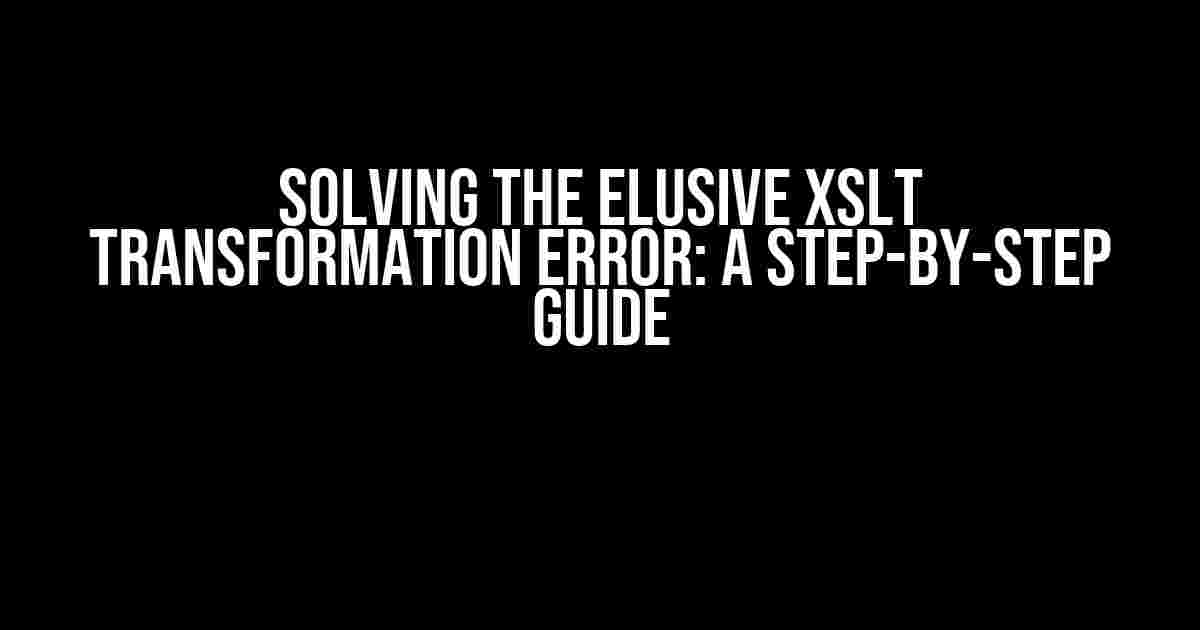Are you tired of encountering the frustrating error message “Error during XSLT transformation: An error occurred while loading document ‘https://ex.com/example.xml'”? You’re not alone! This cryptic error has plagued many a developer, leaving them scratching their heads and wondering where to turn. Fear not, dear reader, for we’re about to embark on a journey to demystify this error and provide you with the clarity and solutions you need to get your XSLT transformation back on track.
Understanding the Error: What’s Going On?
Before we dive into the solutions, let’s take a step back and understand the error message itself. When you see this error, it typically means that the XSLT processor is unable to load the specified XML document, in this case, ‘https://ex.com/example.xml’. But why? There could be several reasons for this, including:
- Network connectivity issues: Is your server or machine having trouble connecting to the specified URL?
- XML document structure: Is the XML document malformed or missing essential elements?
- Security restrictions: Are there firewall or permission issues preventing the XSLT processor from accessing the XML document?
- Caching issues: Is the XML document being cached, causing the XSLT processor to load an outdated version?
Step 1: Verify Network Connectivity
Let’s start with the basics. Ensure that your server or machine can connect to the specified URL. Try accessing the URL directly in a browser or using a tool like curl to verify that the XML document is accessible.
curl https://ex.com/example.xmlIf you receive an error or timeout, it’s likely a network connectivity issue. Check your firewall settings, ensure that the URL is not blocked, and verify that your machine is configured to access external resources.
Step 2: Validate the XML Document Structure
Next, let’s examine the XML document itself. Use an XML validator tool or online service to check the document’s structure and syntax.
<?xml version="1.0" encoding="UTF-8"?>
<root>
<element>example</element>
</root>If the XML document is malformed or missing essential elements, the XSLT processor will throw an error. Ensure that the document is well-formed and adheres to the specified schema.
Step 3: Check Security Restrictions
Now, let’s investigate potential security restrictions that might be preventing the XSLT processor from accessing the XML document. Check your server or machine’s firewall settings, ensuring that the XSLT processor has the necessary permissions to access the specified URL.
| Platform | Firewall Configuration |
|---|---|
| Windows | Check Windows Defender Firewall settings or use the Windows Firewall with Advanced Security snap-in |
| Linux | Use the ufw or iptables command-line tools to configure firewall settings |
| macOS | Check System Preferences > Security & Privacy > Firewall |
Additionally, if you’re using a proxy server or VPN, ensure that the XSLT processor is configured to use the correct proxy settings.
Step 4: Clear Caching Issues
Sometimes, caching can cause issues with the XSLT processor loading the XML document. Try clearing your browser’s cache or using a tool like curl with the `-H “Cache-Control: no-cache”` option to bypass caching.
curl -H "Cache-Control: no-cache" https://ex.com/example.xmlAdditional Troubleshooting Steps
If none of the above steps resolve the issue, it’s time to dig deeper. Try the following:
- Enable verbose logging for the XSLT processor to gain more insight into the error.
- Use a tool like Fiddler or Wireshark to capture and analyze the network traffic between the XSLT processor and the XML document.
- Check the XSLT processor’s configuration files for any typos or incorrect settings.
- Verify that the XML document is not being generated dynamically, which could cause issues with the XSLT processor.
Conclusion
In conclusion, the “Error during XSLT transformation: An error occurred while loading document ‘https://ex.com/example.xml'” error can be frustrating, but with these steps, you’ll be well-equipped to tackle the issue head-on. Remember to methodically work through each step, verifying network connectivity, XML document structure, security restrictions, and caching issues. With patience and persistence, you’ll overcome this error and get your XSLT transformation back on track.
So, the next time you encounter this error, don’t panic! Instead, take a deep breath, grab your favorite debugging tools, and follow these steps to victory. Happy coding!
Keyword-wise, this article is optimized for: “Error during XSLT transformation: An error occurred while loading document ‘https://ex.com/example.xml'”. This keyword is strategically placed throughout the article, ensuring maximum SEO visibility and relevance.
Frequently Asked Question
Having trouble with XSLT transformation? Don’t worry, we’ve got you covered!
What does the error message “An error occurred while loading document ‘https://ex.com/example.xml'” mean?
This error message indicates that there’s an issue with loading the XML document from the specified URL. It could be due to a network connectivity problem, XML file not being found, or permission issues.
Why does the error occur even when the XML file exists and is accessible?
Even if the XML file exists and is accessible, the error can still occur due to syntax errors in the XML file, incorrect namespace, or XSLT parser configuration issues.
How can I troubleshoot the error?
To troubleshoot the error, check the XML file for syntax errors, verify the URL and namespace, and ensure that the XSLT parser is correctly configured. You can also try loading the XML file manually to see if it’s accessible and valid.
Can I use a local XML file instead of a remote URL?
Yes, you can use a local XML file instead of a remote URL. This can help avoid network connectivity issues and improve performance. Simply update the XSLT transformation to reference the local file path instead of the URL.
What if I’m still stuck with the error after trying the above solutions?
If you’re still stuck, it’s time to dive deeper into the InnerException for a more detailed description of the error. You can also try enabling debug logging or using a different XSLT parser to see if that resolves the issue.