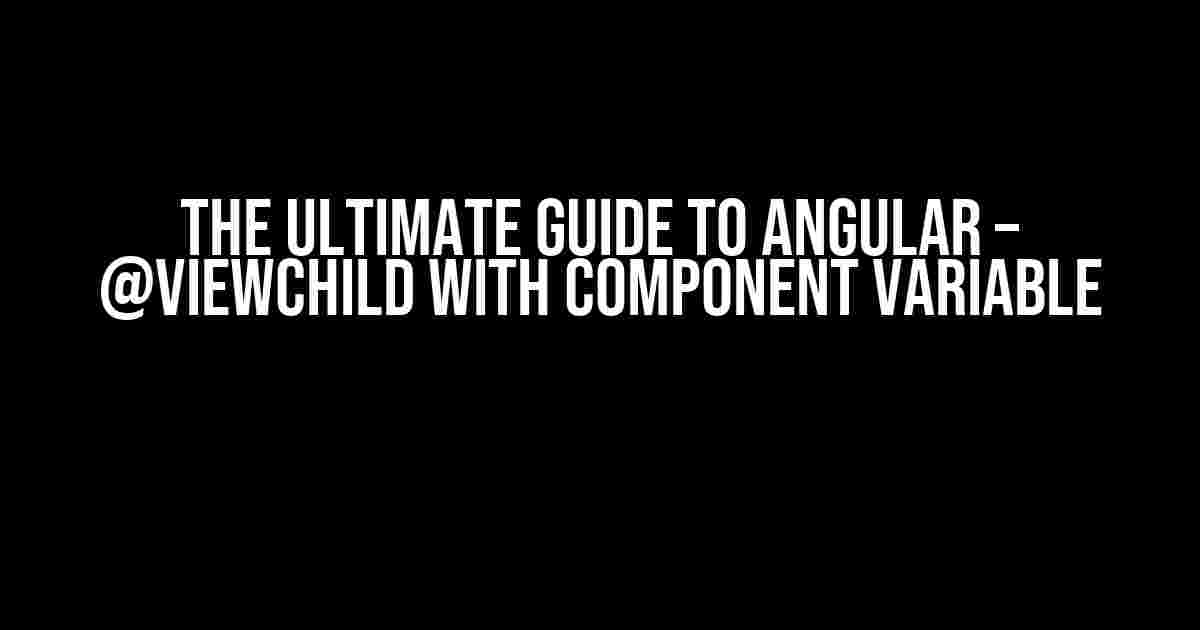Introduction
Are you tired of struggling with Angular’s @ViewChild decorator and component variables? Do you find yourself scratching your head, wondering how to use them efficiently? Fear not, dear developer, for we’re about to dive into the world of @ViewChild and component variables, and by the end of this article, you’ll be a master of this powerful Angular feature.
What is @ViewChild?
@ViewChild is a decorator in Angular that allows you to access and manipulate a child element or directive in a component. It’s a powerful tool that enables you to tap into the world of Angular’s component tree, fetch specific elements, and execute actions on them. But, before we dive deeper, let’s understand why we need @ViewChild and component variables in the first place.
The Need for @ViewChild and Component Variables
Imagine you’re building a complex Angular application with multiple components, services, and directives. As your application grows, it becomes increasingly difficult to manage and interact with these components. This is where @ViewChild and component variables come to the rescue. By using @ViewChild, you can:
- Retrieve a child component or element and perform actions on it.
- Pass data from a parent component to a child component.
- Communicate between components using services or observables.
- Handle events and changes in child components.
Basic @ViewChild Example
Let’s start with a simple example to demonstrate the power of @ViewChild. Suppose we have a parent component called `app.component.html` and a child component called `child.component.html`. We want to access the child component from the parent component and change its text content.
<!-- app.component.html -->
<div>
<app-child></app-child>
<button (click)="changeChildText()">Change Child Text</button>
</div>
<!-- child.component.html -->
<div>
<p>{{ childText }}</p>
</div>
In the parent component, we add the @ViewChild decorator to fetch the child component:
<!-- app.component.ts -->
import { Component, ViewChild } from '@angular/core';
import { ChildComponent } from './child.component';
@Component({
selector: 'app-app',
templateUrl: './app.component.html',
styleUrls: ['./app.component.css']
})
export class AppComponent {
@ViewChild(ChildComponent) child: ChildComponent;
changeChildText() {
this.child.childText = 'New Child Text';
}
}
In the above example, we use @ViewChild to retrieve the `ChildComponent` instance and assign it to the `child` property. We can then access the child component’s properties and methods using the `child` variable.
Component Variables: The Basics
A component variable is a way to reference a component instance in a template. It’s a powerful tool that allows you to access component properties and methods directly in the template. Let’s revisit our previous example and add a component variable to the mix:
<!-- app.component.html -->
<div>
<app-child #child></app-child>
<button (click)="child.changeChildText()">Change Child Text</button>
</div>
In the above example, we add a component variable `#child` to the `app-child` component. This allows us to access the component instance directly in the template using the `child` variable.
Using @ViewChild with Component Variables
Now that we’ve covered the basics of @ViewChild and component variables, let’s combine them to create a powerful tool for manipulating components. Suppose we want to access a child component’s method using a component variable:
<!-- app.component.html -->
<div>
<app-child #child></app-child>
<button (click)="child.doSomething()">Do Something</button>
</div>
<!-- child.component.ts -->
import { Component } from '@angular/core';
@Component({
selector: 'app-child',
templateUrl: './child.component.html',
styleUrls: ['./child.component.css']
})
export class ChildComponent {
doSomething() {
console.log('Doing something...');
}
}
In the above example, we use the component variable `#child` to access the `ChildComponent` instance. We can then call the `doSomething()` method on the child component using the `child` variable.
Best Practices for Using @ViewChild and Component Variables
Here are some best practices to keep in mind when using @ViewChild and component variables:
- Use @ViewChild with caution**: @ViewChild can lead to tight coupling between components, making it difficult to change or replace components in the future.
- Avoid using @ViewChild for complex logic**: Keep your component logic simple and avoid using @ViewChild for complex calculations or data processing.
- Use component variables for simple access**: Use component variables for simple access to component properties or methods, but avoid using them for complex logic.
- Keep your components modular**: Break down your application into smaller, modular components that are easy to manage and maintain.
Common Errors and Solutions
Here are some common errors you might encounter when using @ViewChild and component variables:
| Error | Solution |
|---|---|
| Cannot find the child component | Check that the child component is correctly declared and imported in the parent component. |
| Component variable not found | Make sure the component variable is correctly declared in the template using the `#` symbol. |
| Undefined property or method | Check that the property or method is correctly declared and accessible in the child component. |
Conclusion
In conclusion, @ViewChild and component variables are powerful tools in Angular that can help you access and manipulate child components and elements. By following best practices and avoiding common errors, you can unlock the full potential of these features and build robust and maintainable Angular applications.
Remember, practice makes perfect, so go ahead and experiment with @ViewChild and component variables in your next Angular project. Happy coding!
Here are 5 Questions and Answers about “Angular – @ViewChild with component variable” in a creative voice and tone:
Frequently Asked Questions
Get ready to level up your Angular skills with these frequently asked questions about @ViewChild with a component variable!
What is @ViewChild in Angular?
@ViewChild is a decorator in Angular that allows you to access a component or directive from a parent component. It’s like having a superpower to reach into your child components and grab what you need!
How do I use @ViewChild with a component variable?
To use @ViewChild with a component variable, you need to add the decorator to a property in your component class, followed by the template variable of the child component. For example, @ViewChild(‘myChild’) myChildComponent: MyChildComponent; Then, you can access the child component in your parent component using the variable myChildComponent.
What if I have multiple child components with the same selector?
If you have multiple child components with the same selector, you can use @ViewChildren instead of @ViewChild. @ViewChildren returns a QueryList of components, which you can then iterate over to access each child component.
When is the best time to access a child component using @ViewChild?
The best time to access a child component using @ViewChild is in the ngAfterViewInit lifecycle hook. This is because the child component is not initialized until the view has been initialized, so accessing it before that will result in undefined.
What are some common use cases for @ViewChild with a component variable?
Some common use cases for @ViewChild with a component variable include accessing a child component’s methods or properties, creating a dynamic form, or even creating a custom dialog or modal. The possibilities are endless!